NightwatchJS
Preparing environment for Mobile test automation
Requirements
- Install Appium V2
Add appium to your dev project
npm i appium --save-dev
appium -v
2.0.0Note: As appium is officially version 2, we do not need anymore to use appium@next
2. Install Drivers
npx appium driver list
npx appium driver install uiautomator2
✔ Installing 'uiautomator2' using NPM install spec 'appium-uiautomator2-driver'
ℹ Driver [email protected] successfully installed
- automationName: UiAutomator2
- platformNames: ["Android"]
OR
npx appium driver install xcuitest
✔ Installing 'xcuitest' using NPM install spec 'appium-xcuitest-driver'
ℹ Driver [email protected] successfully installed
- automationName: XCUITest
- platformNames: ["iOS","tvOS"]3. Create a NightwatchJS project for mobile:
- npm init nightwatch@latest
- - app - Confirm if asked.
npm init nightwatch@latest mobile-appium-project -- --app
Need to install the following packages:
[email protected]
Ok to proceed? (y)
? Select language + test runner variant:
> JavaScript / default
? Select target mobile platform(s):
> Android (iOS is only available for Macs)
? Enter source folder where test files are stored:
> test
? Select where to run Nightwatch tests:
> On localhost
? Allow Nightwatch to collect completely anonymous usage metrics?:
> No
? Select target device(s):
> Both (Android and iOS)
[Emulator] Select browser(s) to set up on Emulator:
> Both (Google Chrome and Mozilla Firefox)
? Do you wish to setup the missing requirements for Appium?
YesNPM will install nightwatch, chrome and firefox webdrivers for hybrid apps, missing android binaries: avd, android emulator image (PIs Intel x86_6) and others.
4. Verify the environment with mobile-helper (Optional):
cd mobile-appium-project
npx @nightwatch/mobile-helper android --appium
OR
npx @nightwatch/mobile-helper ios --appium
Great! All the requirements are being met.
You can go ahead and run your tests now on an Android device/emulator.5. Setup selenium to support Appium V2 instead of V1
Update the nightwatch.conf.js file:
a. uncomment the line default_path_prefix
b. uncomment the line --allow-insecure=chromedriver_autodownload
app: {
selenium: {
start_process: true,
use_appium: true,
host: 'localhost',
port: 4723,
server_path: '',
// args to pass when starting the Appium server
cli_args: [
// automatically download the required chromedriver
'--allow-insecure=chromedriver_autodownload'
],
// Uncomment below line when using Appium v2
default_path_prefix: ''
},
webdriver: {
timeout_options: {
timeout: 150000,
retry_attempts: 3
},
keep_alive: false,
start_process: false
}
},The Nightwatch.conf.js file will be create with pre-configurated environment profiles:
- app.android.emulator - to connect to your android
- app.android.real - to connect to your real android device
- ios emulator - to connect to your ios emulator
- ios real - to connect to your real ios device
// environment to run tests on Android emulator
'app.android.emulator': {
extends: 'app',
'desiredCapabilities': {
// More capabilities can be found at https://github.com/appium/appium-uiautomator2-driver#capabilities
browserName: null,
platformName: 'android',
// `appium:options` is not natively supported in Appium v1, but works with Nightwatch.
// If copying these capabilities elsewhere while using Appium v1, make sure to remove `appium:options`
// and add `appium:` prefix to each one of its capabilities, e.g. change 'app' to 'appium:app'.
'appium:options': {
automationName: 'UiAutomator2',
// Android Virtual Device to run tests on
avd: 'nightwatch-android-11',
// While Appium v1 supports relative paths, it's more safe to use absolute paths instead.
// Appium v2 does not support relative paths.
app: `${__dirname}/wikipedia.apk`,
appPackage: 'org.wikipedia',
appActivity: 'org.wikipedia.main.MainActivity',
appWaitActivity: 'org.wikipedia.onboarding.InitialOnboardingActivity',
// chromedriver executable to use for testing web-views in hybrid apps.
// add '.exe' at the end below (making it 'chromedriver.exe') if testing on windows.
chromedriverExecutable: `${__dirname}/chromedriver-mobile/chromedriver`,
newCommandTimeout: 0
}
}
},New ones can be created:
Browser-stack Desired capabilities
// environment to run tests on Android devices at browserstack
'browserstack.android': {
extends: 'browserstack',
desiredCapabilities: {
browserName: 'chrome',
'bstack:options': {
deviceName: 'Samsung Galaxy S20',
osVersion: '10.0'
},
'goog:chromeOptions': {
w3c: true
}
}
},
// environment to run tests on iOS devices at browserstack
'browserstack.ios': {
extends: 'browserstack',
desiredCapabilities: {
browserName: 'safari',
'bstack:options': {
deviceName: 'iPhone 12',
osVersion: '14'
}
}
},6. Running a sample test case
npx nightwatch
For Real Android device:
- Make sure your device is connected with USB Debugging turned on.
- Make sure required browsers are installed.
npx nightwatch ./nightwatch/examples/mobile-app-tests/wikipedia-android.js --env app.android.real For Emulator Android device:
npx nightwatch ./nightwatch/examples/mobile-app-tests/wikipedia-android.js --env app.android.emulator
Starting Appium Server on port 4723...
[Wikipedia Android app test] Test Suite
──────────────────────────────────────────────────────────────────────────────
ℹ Connected to localhost on port 4723 (70888ms).
Using: wikipedia on ANDROID (11).
Running Search for BrowserStack:
───────────────────────────────────────────────────────────────────────────────────────────────────
✔ Testing if element's <.pcs-edit-section-title> inner text equals 'BrowserStack' (174ms)
✨ PASSED. 1 assertions. (29.978s)
Wrote HTML report file to: /home/popos/Projetos/appium/tests_output/nightwatch-html-report/index.html
Now everything is fine to start automation, let`s understand some things first!The sample application wikipedia.apk will be installed into your device, and be started to run the sample test case examples/mobile-app-testes/wikipedia-android.js
It will also register a test report at tests_output/nightwatch-html-report/index.html
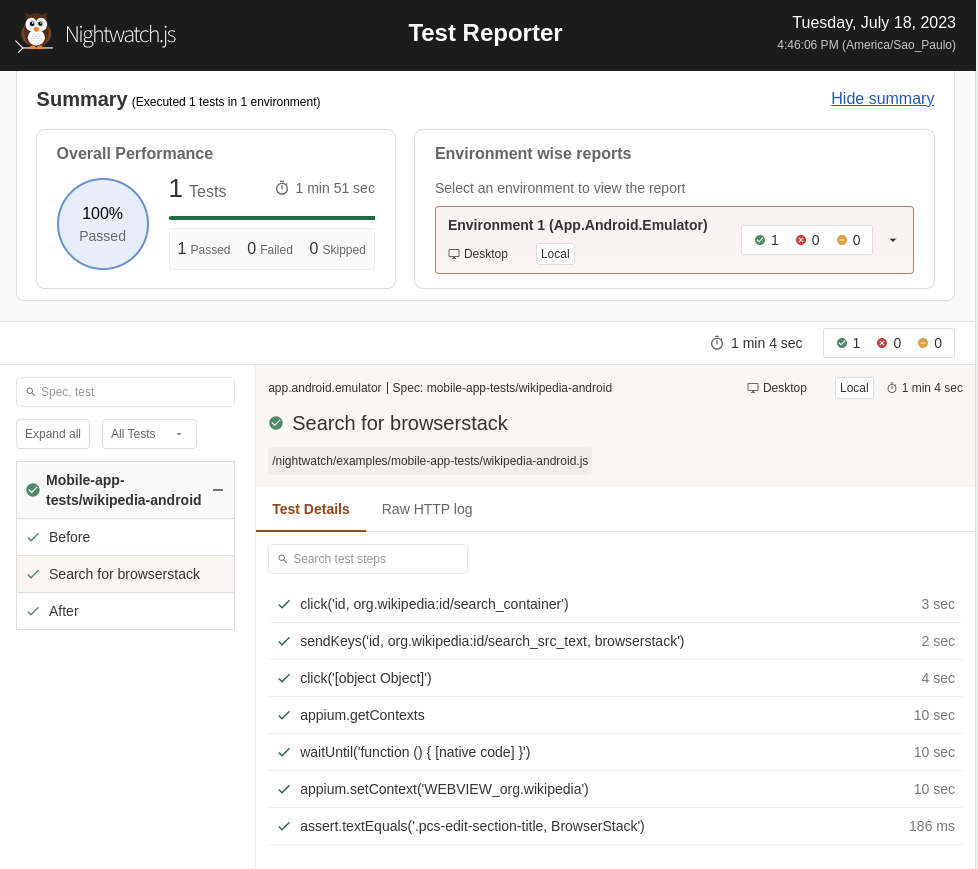
For more information about Appium Server and Appium Inspector, check it out our last post: https://medium.com/@dmaioni/appium-server-and-appium-inspector-ff44e25d804

- EDITOR
- KNOWLIB
- SOURCS
- knowlib.app
